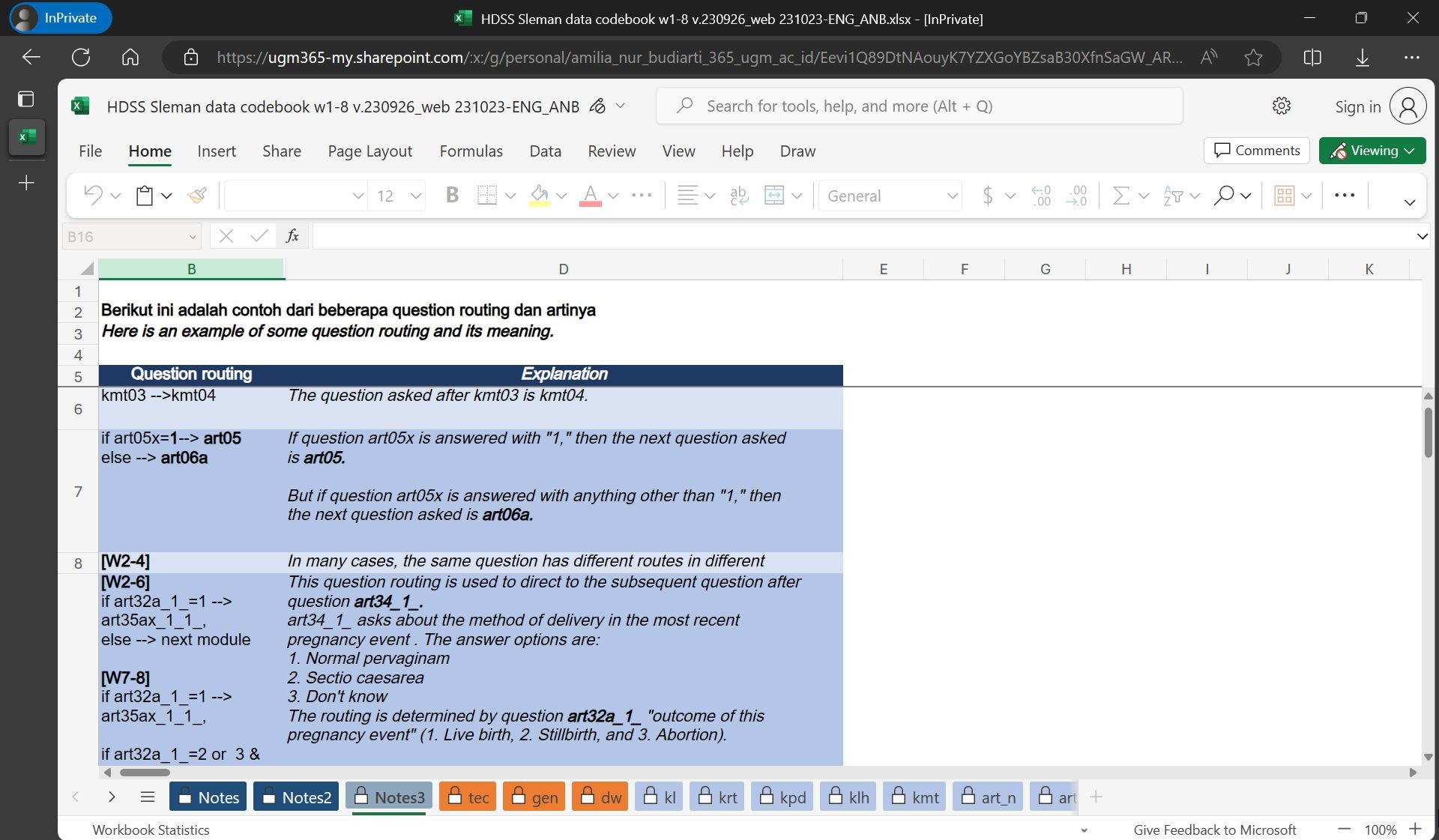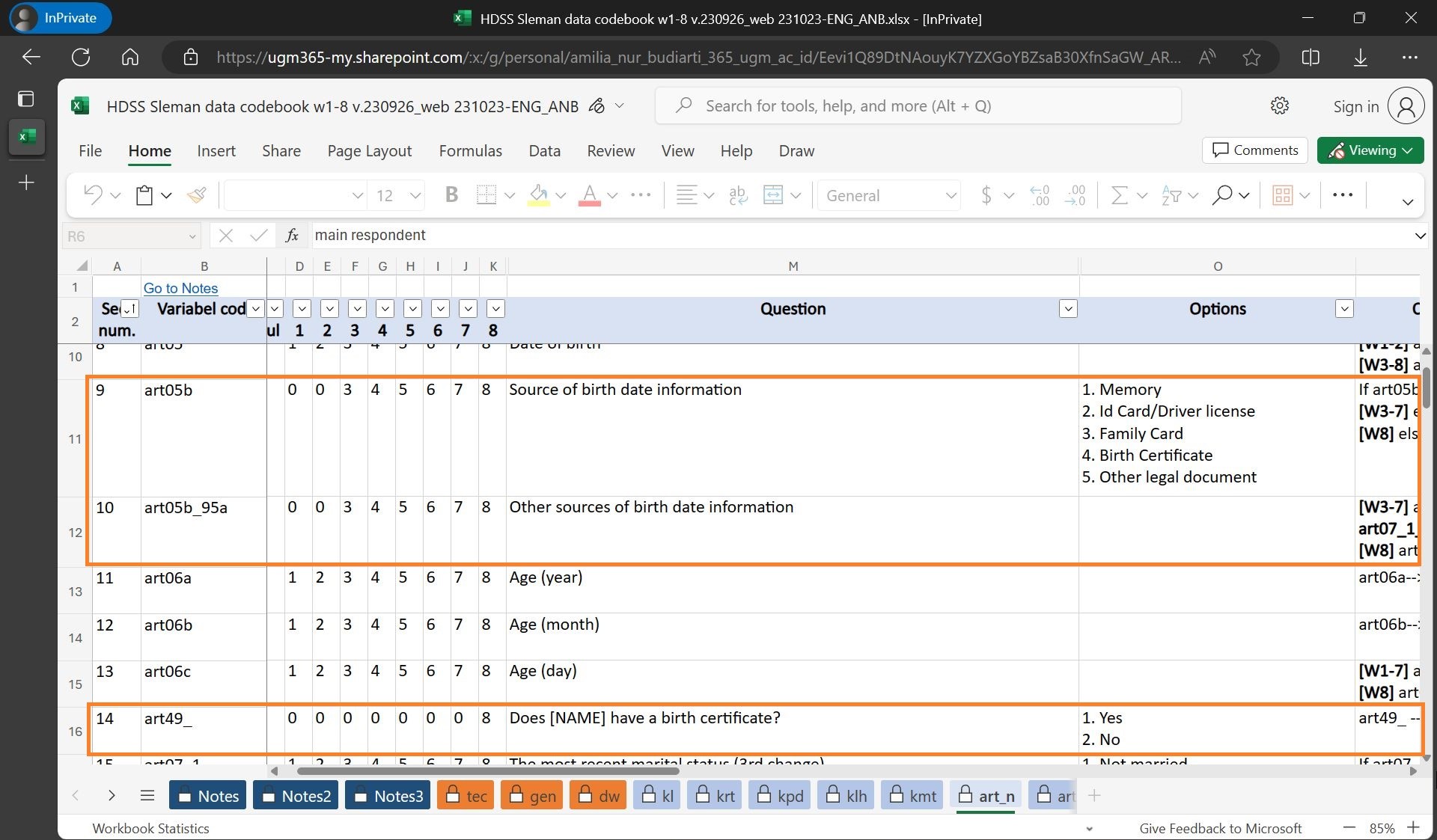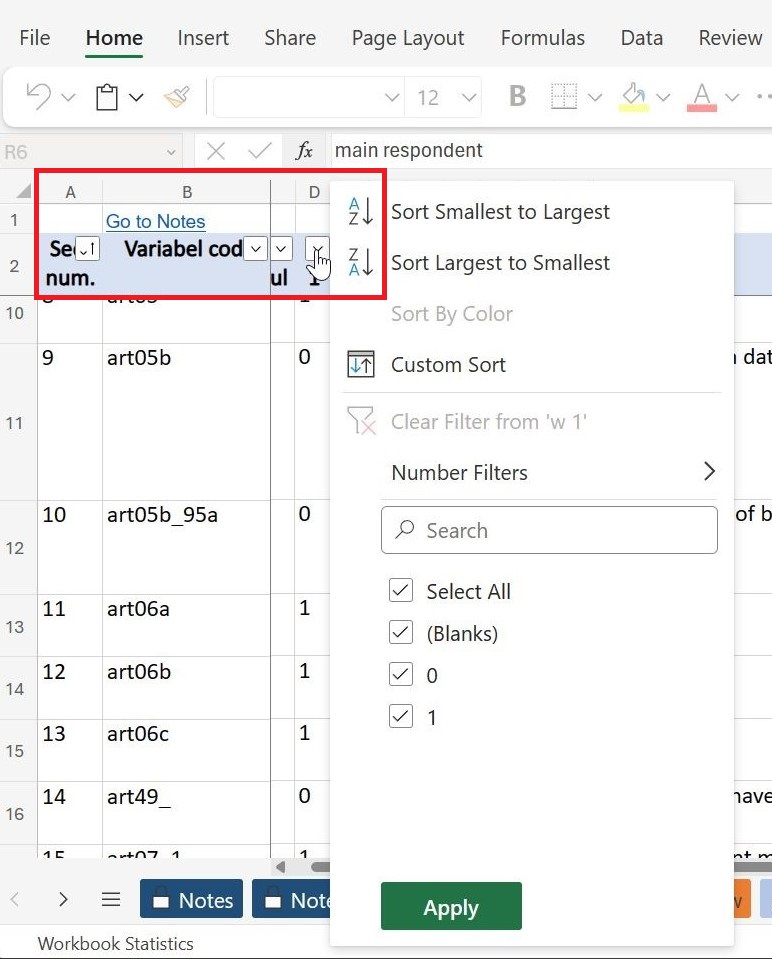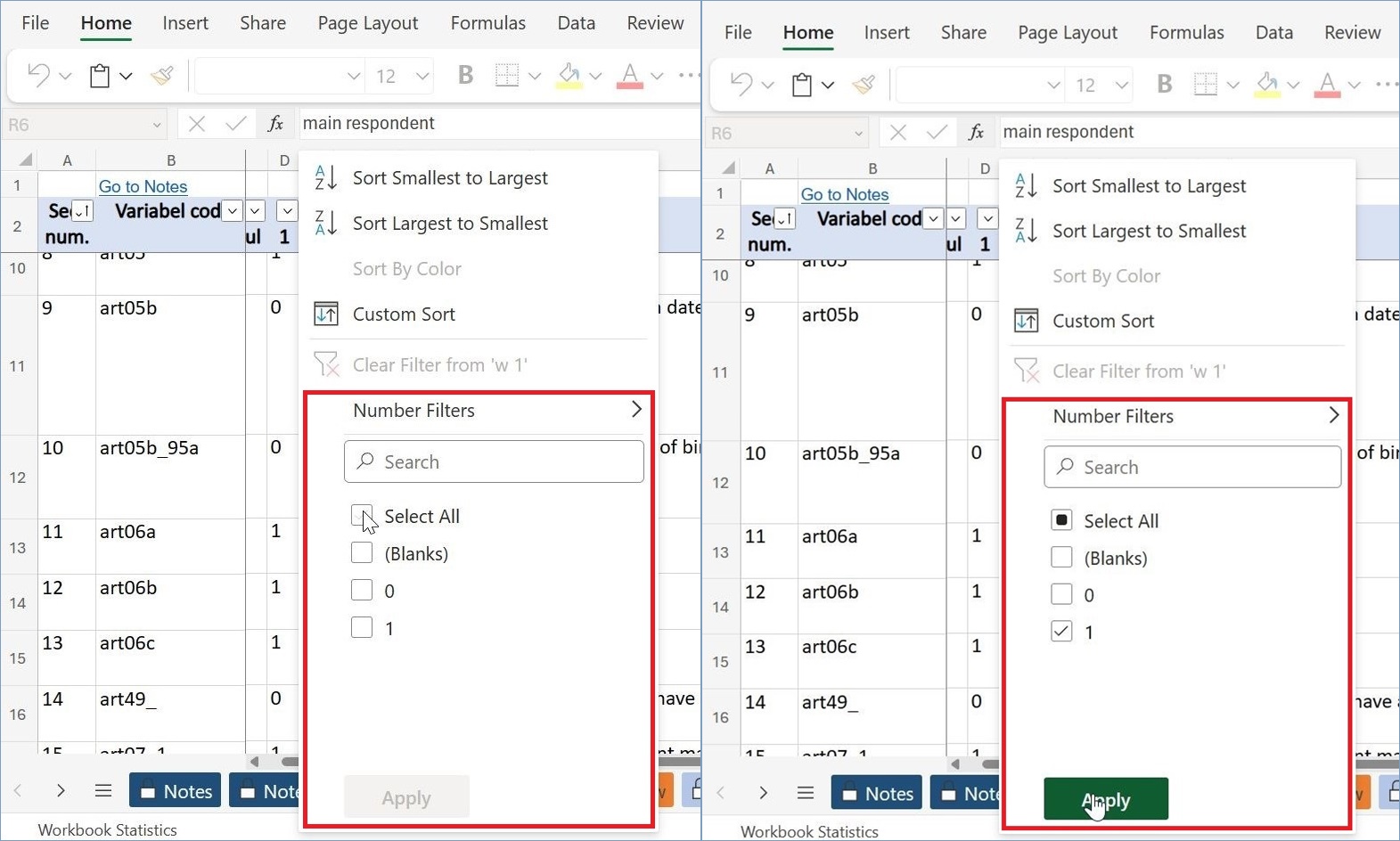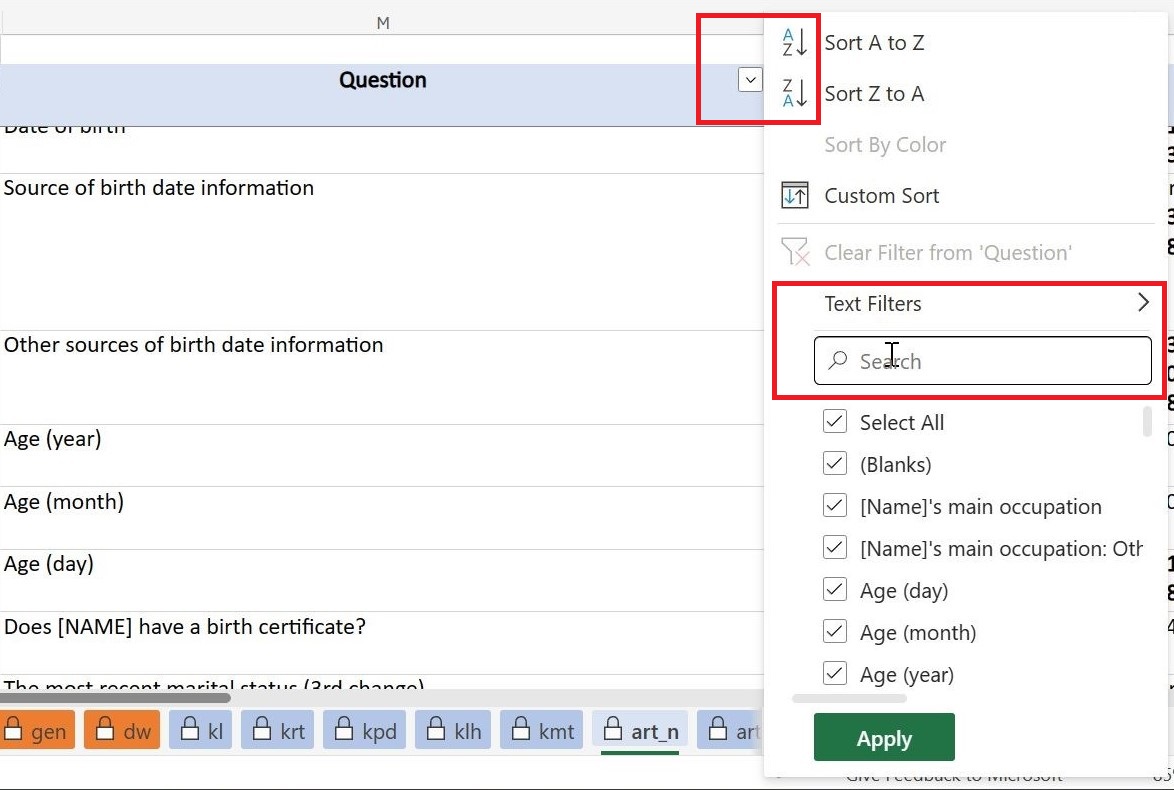Codebook Data
The Codebook HDSS Sleman contains a list of HDSS Sleman data variables. There are 47 pages in the codebook: Three pages of notes or instructions, three pages about variables resulting from data processing or not directly from interviews, and the rest, each related to specific topics, such as non-communicable disease-related question modules, communicable diseases, immunization, physical activity, access and utilization of healthcare services, and others.
See The Codebook
| House Hold and Individual Panel | See The Codebook |
| Verbal Autopsy | See The Codebook |
Codebook Explanation
Table 1. Description of the codebook table
| Column Name |
Descriptions |
| Seq. num. | Represent the question order in the interview |
| Variable | Variable names. The numbers within variable names do not indicate the order in which the questions are asked |
| Module code |
Clear |
| w1 | Equal to 1 if the variable is used in Wave 1 |
| w2 | Equal to 2 if the variable is used in Wave 2 |
| w3 | Equal to 3 if the variable is used in Wave 3 |
| w4 | Equal to 4 if the variable is used in Wave 4 |
| w5 | Equal to 5 if the variable is used in Wave 5 |
| w6 | Equal to 6 if the variable is used in Wave 6 |
| w7 | Equal to 7 if the variable is used in Wave 7 |
| w8 | Equal to 8 if the variable is used in Wave 8 |
| Question | The question used in the interview or information about the data stored in that variable |
| Options | This column contains the code and answer choices for the question. If there are no answer options, it means the question is open-ended |
| Question routing | Direction to the next question asked in the interview |
| Respondent type | Characteristics of respondents the question is intended for, or respondent expected to answer the question |
| Data type |
type of value a variable hold |
| Keyword | Words or phrases that describe the data, making it easier to locate information within the codebook |
Table 2. Example of Question Routing interpretations
| Question Routing |
Explanation |
| kmt03 –>kmt04 | The question asked after kmt03 is kmt04 |
| if art05x=1–> art05 else –> art06a |
If question art05x is answered with “1,” then the next question asked is art05
But if question art05x is answered with anything other than “1,” then the next question asked is art06a |
| [W2-4] If art07a_=1 –> art07_1_, [W2] else –> next module [W3,4] else –> art16a_ [W5-8] |
In many cases, the same question has different routes in different Waves
In Waves 2, 3, and 4, if art07a_ is answered with “1,” the next question is art07_1_ If art07a_ is answered with anything other than “1,” then the next question is: In Waves 5, 6, 7, and 8, if art07a_ is answered with “1,” the next question is art39_, |
| [W2-6] if art32a_1_=1 –> art35ax_1_1_, else –> next module [W7-8] if art32a_1_=2 or 3 & art30a_=1 –> next module if art32a_1_=2 or 3 & art30a_>1 –> art32a_2_ |
This question routing is used to direct to the subsequent question after question art34_1_
art34_1_ asks about the method of delivery in the most recent pregnancy event. The answer options are: The routing is determined by question art32a_1_ “outcome of this pregnancy event” (1. Live birth, 2. Stillbirth, and 3. Abortion) In Wave 2, 3, 4, 5, 6, 7, and 8, if art32a_1_ is answered as “1” (live birth), the subsequent question after art34_1_ is art35ax_1_1_ If art32a_1_ is answered with anything other than “1,” the following question depends on the context: |
Figure 4 illustrates the layout of the codebook page. Each codebook page comes with an active “AutoFilter” feature, designed to make it easier for users to find the information they need.
Typically, all questions related to the same topic are presented in a single table, although not all of them are utilized in every data collection Wave. For instance, in Figure 3, art05b and art05b_95 have a value of “0” in columns w1 and w2. This indicates that both variables are only employed during Waves 3-8. As for art49_, this variable is only utilized in Wave 8.
How to AutoFilters
You can utilize the AutoFilter feature to locate, hide, or display values in one or more columns of the codebook table. So, if users wish to view a list of variables used in a specific Wave, they can utilize AutoFilters in columns w1-w8.
To use AutoFilters, simply select values from the list or search for your desired keyword in the search box.